How To Check Outstanding Documents At TUT?
If you’re applying to Tshwane University of Technology (TUT) and have been notified about outstanding documents, it’s essential to address this promptly to keep your application moving forward. Follow this streamlined guide to check and upload any missing documents.
Step 1: Access the Portal
- Open the TUT application portal: https://ienabler.tut.ac.za.
- Enter your ID number or use your surname, full name, and date of birth to log in.
- Click “Submit” to access your application dashboard.
Step 2: Review Document Status
- Navigate to the “Enquiries on Applications” section.
- Select “Certificates Seen” from the menu.
- Check the status of your documents listed, such as ID copies, proof of payment, or academic results. Documents marked “Outstanding” require your attention.
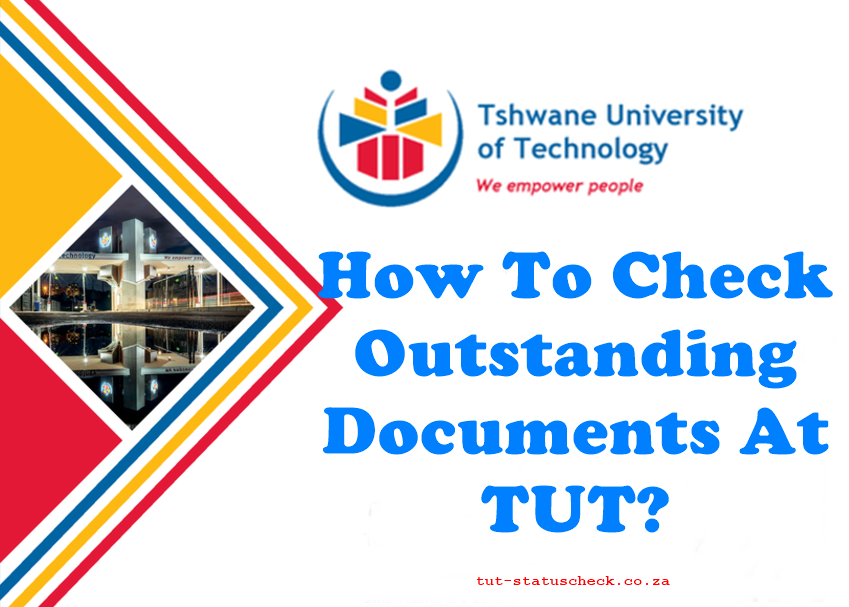
Step 3: Upload Required Documents
- Locate the “Load/View Document” option next to the missing document.
- Upload a certified, clear copy of the document in the relevant category.
- Double-check that all documents are uploaded correctly to avoid delays.
Step 4: Monitor Application Progress
Once you’ve uploaded the necessary documents, your status should change to “Under Consideration.” Allow up to 21 days for the review process and periodically check for updates on the portal. For applicants to TUT postgraduate courses, checking the status of your application includes verifying whether all documents have been received.
FAQs
Can I upload outstanding documents online?
Yes, you can upload your documents directly via the student portal under the “Upload Documents” section. Ensure all files are in the correct format (usually PDF) and meet the specified requirements.
What happens if I don’t submit my outstanding documents by the deadline?
Failure to submit required documents on time may result in your application being delayed or even rejected. It’s important to address outstanding documents as soon as possible.
How long does it take for my submitted documents to be updated on the system?
It typically takes 48–72 hours for the system to reflect your submitted documents as “Received.” If the status hasn’t changed after this period, contact TUT’s admissions office for assistance. Also understand the process of TUT Application Status
