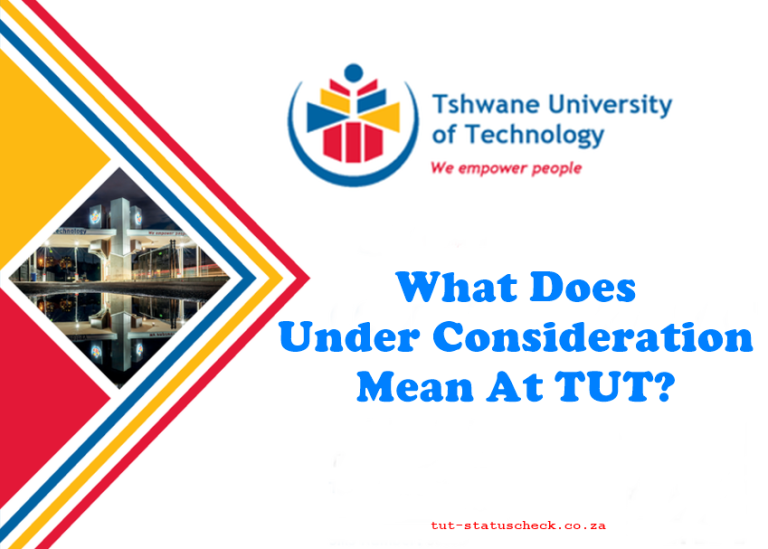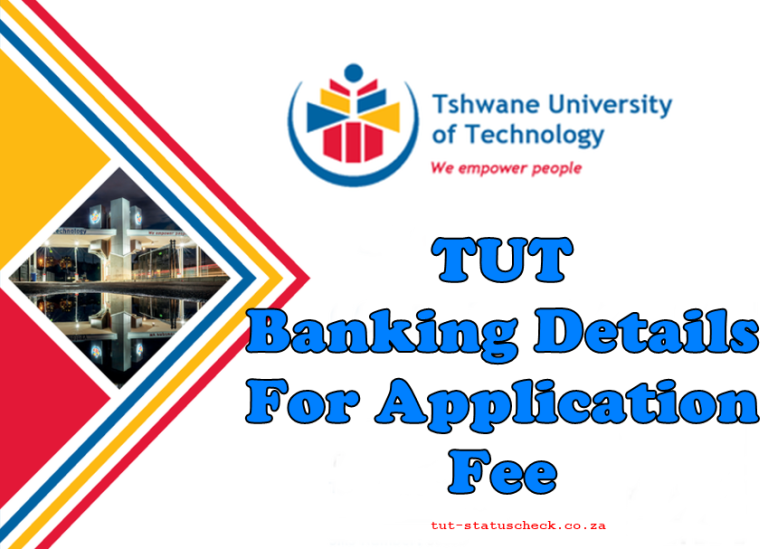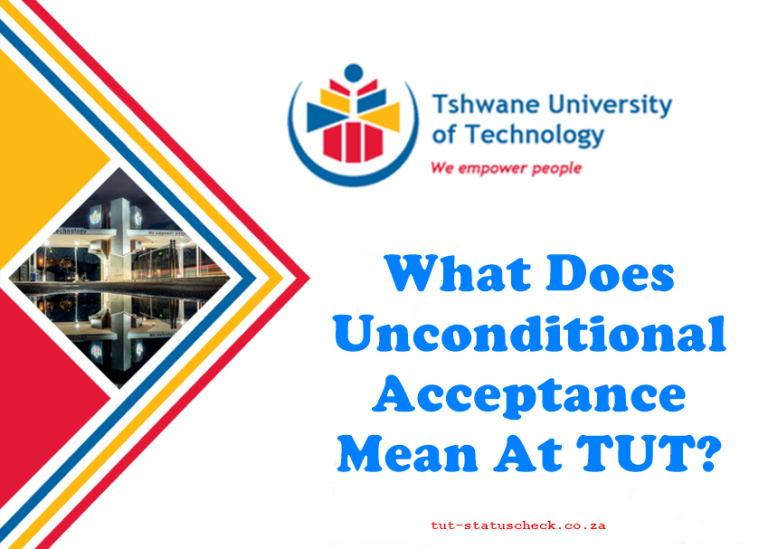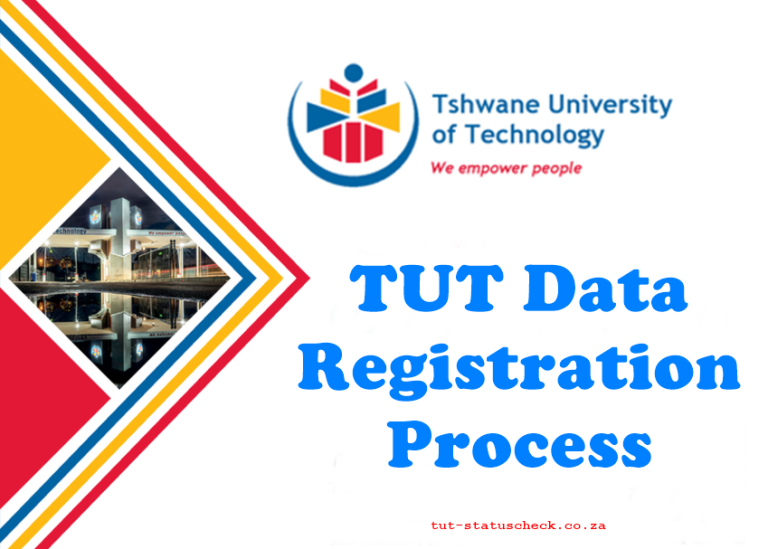How To Upload Proof Of Payment At TUT?
The Tshwane University of Technology (TUT) requires students to upload their proof of payment to confirm their tuition or application fee payments. This process is critical for securing admission or ensuring continued enrollment. Here is a detailed guide to help you upload your proof of payment seamlessly.
Step-by-Step Process to Upload Proof of Payment at TUT
1. Prepare Your Proof of Payment
Before starting the upload process, ensure that you have the following:
- A clear digital copy of your proof of payment, such as a bank deposit slip or electronic funds transfer (EFT) receipt.
- Accepted file formats are typically PDF, JPEG, or PNG. Ensure your file size is under 2MB to avoid upload issues.
2. Log In to the TUT System
Access the TUT student portal by following these steps:
- Go to the official TUT website: www.tut.ac.za.
- Click on the “Students” tab located on the homepage.
- Select “iEnabler”, which will direct you to the student self-service portal.
- Enter your username (student number) and password to log in.
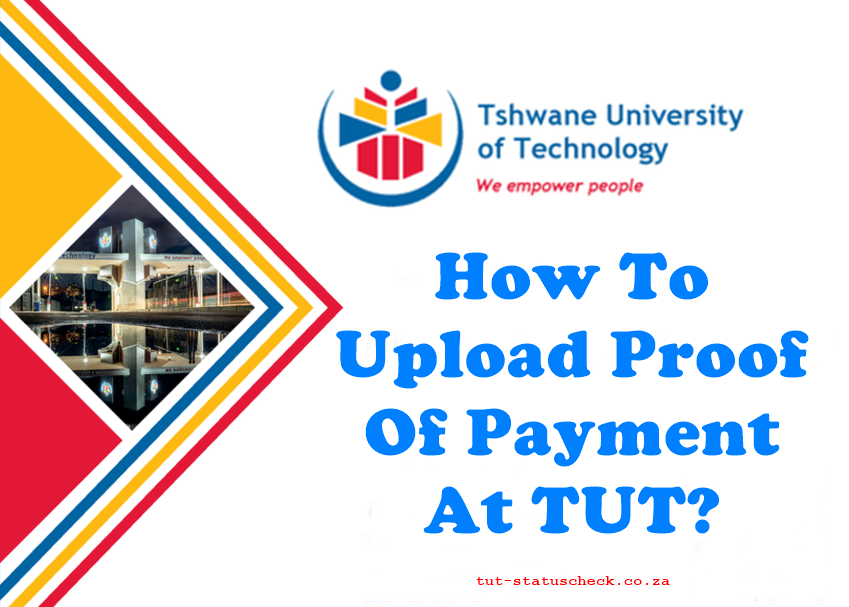
3. Navigate to the Payment Section
After logging in:
- Click on the “Student Enquiry” option. and Select the “Proof of Payment Upload” section.
4. Upload Your Proof of Payment
- Click on the “Upload Proof of Payment” button.
- Use the browse/upload option to locate the saved file on your computer or mobile device.
- Select the correct file and click “Open”.
- Double-check that the uploaded document is correct and legible.
5. Submit the Document
- Click on “Submit” to finalize the upload process.
- Wait for a confirmation message, such as “Upload Successful” or “Document Submitted”.
It’s essential to confirm your TUT status online to ensure your proof of payment has been successfully submitted. Uploading proof of payment at TUT is a straightforward process when you follow the steps outlined above. Timely submission and accurate documentation help ensure that your application or registration proceeds without delays. If you encounter any challenges, the TUT finance or IT support teams are available to assist you.