TUT Data Registration 2025 Step By Step Process
Tshwane University of Technology (TUT) provides mobile data services to registered students, enabling them to access educational resources online. To ensure that you can benefit from TUT’s data services, it’s essential to register your cellphone number for the device on which you intend to use TUT-provided data. If you haven’t yet applied for your program, make sure to use the online application portal before finishing the registration process.
TUT Data Service Guide
Follow the simple steps below to register your number:
Step 1:
- Open the TUT iEnabler System by clicking this link: TUT iEnabler
Step 2:
- For Mobile Devices: Tap on the menu at the top right-hand corner.
- For Workstations: Select “STUDENT MOBILE DATA” from the menu on the left side of the screen.
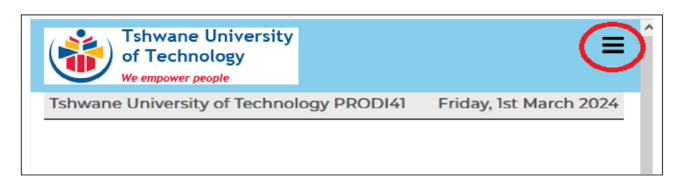
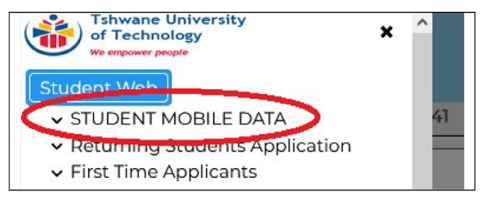
Step 3:
- Click on “Communication Details” to proceed.
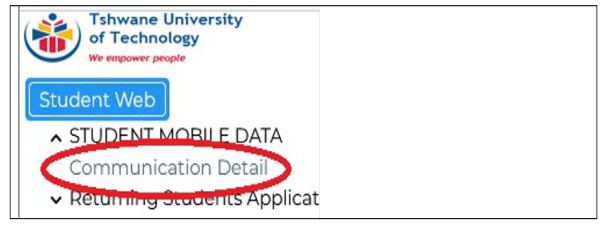
Step 4:
- If this is your first time registering your mobile number for data access, click on the “New Record” button.
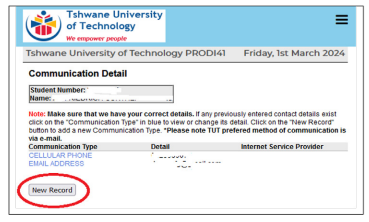
Step 5:
- Click on the magnifying glass icon under the “Communication Type” field.
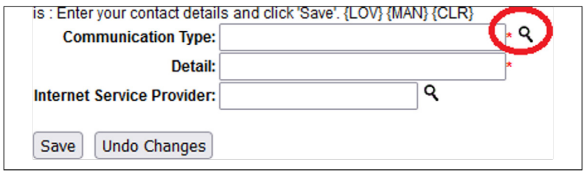
Step 6:
- Select “MD: Mobile Data Cell Number” from the list of options.
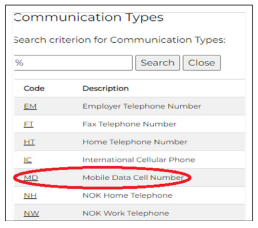
Step 7:
- Enter your mobile number in the format 0821234567 (without spaces, brackets, or alpha-numeric characters).
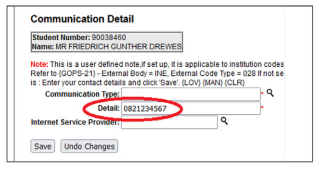
Step 8:
- Click on the magnifying glass icon under the “Internet Service Provider” field.
- Select your service provider from the list and click the “Save” button. Your number will now be saved and displayed on the screen.
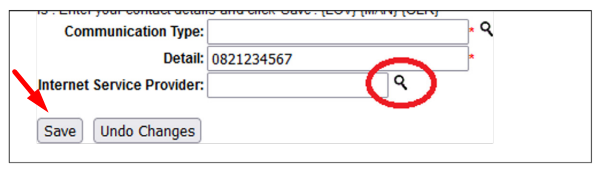
Step 9:
- If you need to change your number later, click on the “MOBILE DATA CELL NUMBER” entry in the list to make adjustments.
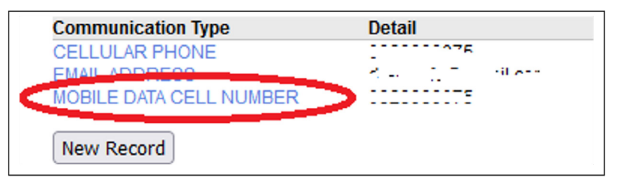
To ensure your details are captured correctly, it is important to view your status online through the TUT portal.
